Joplin - An Open Source alternative to Evernote
I never thought I would need a 'to-do' list or a 'note taking' application before. I turn up at meetings with my trusty black pocket book and a pen. How 'old school' I hear you say but I am always late to the party. I signed up to Evernote some years ago but that is as far as I got. Now I cannot stop adding stuff to remember in 'Joplin'. So what is so different about this syncing 'to-do' app (compared to the Evernote free version)?
Evernote has no 'markdown' support.
Evernote has no 'end to end' encryption.
Evernote has a two device limit.
Evernote cannot work offline.
Evernote isn't open source.
The name 'Joplin' comes from composer Scott Joplin
Installation on Ubuntu (copy and paste) in terminal and press 'return'
Thanks to my colleague Phil Barlow for introducing me to it.
Evernote has no 'markdown' support.
Evernote has no 'end to end' encryption.
Evernote has a two device limit.
Evernote cannot work offline.
Evernote isn't open source.
The name 'Joplin' comes from composer Scott Joplin
"Joplin is a free, open source note taking and to-do application, which can handle a large number of notes organised into notebooks. The notes are searchable, can be copied, tagged and modified either from the applications directly or from your own text editor. The notes are in Markdown format.
Notes exported from Evernote via .enex files can be imported into Joplin, including the formatted content (which is converted to Markdown), resources (images, attachments, etc.) and complete metadata (geolocation, updated time, created time, etc.). Plain Markdown files can also be imported.
The notes can be synchronised with various cloud services including Nextcloud, Dropbox, OneDrive, WebDAV or the file system (for example with a network directory). When synchronising the notes, notebooks, tags and other metadata are saved to plain text files which can be easily inspected, backed up and moved around.
The application is available for Windows, Linux, macOS, Android and iOS. A Web Clipper, to save web pages and screenshots from your browser, is also available for Firefox and Chrome". Source:-
https://joplin.cozic.net/Installation on Ubuntu (copy and paste) in terminal and press 'return'
wget -O - https://raw.githubusercontent.com/laurent22/joplin/master/Joplin_install_and_update.sh | bashThanks to my colleague Phil Barlow for introducing me to it.
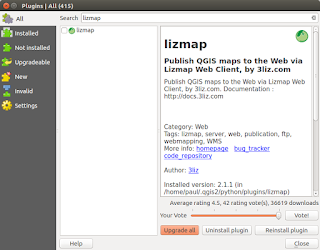


How did I find this site? I read a lot of positive reviews about it, of course, there were negative and more positive ones, and I decided to take a chance by clicking on this link modish online gambling win real money I saw a lot of cool slots and slot machines êàî there so cool I’ve even managed to withdraw my first winnings
ReplyDelete'Cash out' is obtainable to users by on-line sportsbook operators based mostly on the profitability of providing the choice to the consumer to divest their existing guess on an end result and is sometimes available on singles and multiples. It is regularly supplied on a wide range|a variety} of sports activities, together with American soccer, tennis, horse racing, basketball, 원 엑스 벳 and most different markets. You can Cash Out of bets pre-play, in-play, and between legs, before the end result} of the event.
ReplyDelete