Install QGIS 3.22 LTS with QGIS-SERVER-3.22 and Apache2 on Ubuntu 22.04 LTS
Install QGIS-SERVER-3.22
(assuming 'qgis' and 'qgis-plugin-grass' already on Ubuntu 22.04 LTS)
(if not)
:~$ sudo apt install qgis qgis-plugin-grass
(then)
:~$ sudo apt install qgis-server
[sudo] password for paul:
Reading package lists... Done
Building dependency tree... Done
Reading state information... Done
qgis-server is already the newest version (3.22.16+dfsg-1~jammy3).
0 to upgrade, 0 to newly install, 0 to remove and 19 not to upgrade.
Check the version installed:
:~$ /usr/lib/cgi-bin/qgis_mapserv.fcgi --version
QGIS 3.22.16-Białowieża 'Białowieża' (exported)
QGIS code branchRelease 3.22
Qt version 5.15.3
Python version 3.10.6
GDAL/OGR version 3.6.2
PROJ version 9.1.1
EPSG Registry database version v10.076 (2022-08-31)
GEOS version 3.11.1-CAPI-1.17.1
SQLite version 3.37.2
OS Ubuntu 22.04.2 LTS
Now Install Apache2
:~$ sudo apt install apache2
[sudo] password for paul:
Reading package lists... Done
Building dependency tree... Done
Reading state information... Done
The following additional packages will be installed:
apache2-bin apache2-data apache2-utils libapr1
libaprutil1 libaprutil1-dbd-sqlite3 libaprutil1-ldap
liblua5.3-0
Suggested packages:
apache2-doc apache2-suexec-pristine
| apache2-suexec-custom www-browser
The following NEW packages will be installed
apache2 apache2-bin apache2-data apache2-utils libapr1
libaprutil1 libaprutil1-dbd-sqlite3 libaprutil1-ldap
liblua5.3-0
0 to upgrade, 9 to newly install, 0 to remove and 3 not to upgrade.
Need to get 2,057 kB of archives.
After this operation, 8,216 kB of additional disk space will be used.
Do you want to continue? [Y/n] y
Get:1 http://gb.archive.ubuntu.com/ubuntu jammy-updates/main amd64 libapr1 amd64 1.7.0-8ubuntu0.22.04.1 [108 kB]
Get:2 http://gb.archive.ubuntu.com/ubuntu jammy-updates/main amd64 libaprutil1 amd64 1.6.1-5ubuntu4.22.04.1 [92.6 kB]
Get:3 http://gb.archive.ubuntu.com/ubuntu jammy-updates/main amd64 libaprutil1-dbd-sqlite3 amd64 1.6.1-5ubuntu4.22.04.1 [11.3 kB]
Get:4 http://gb.archive.ubuntu.com/ubuntu jammy-updates/main amd64 libaprutil1-ldap amd64 1.6.1-5ubuntu4.22.04.1 [9,168 B]
Get:5 http://gb.archive.ubuntu.com/ubuntu jammy/main amd64 liblua5.3-0 amd64 5.3.6-1build1 [140 kB]
Get:6 http://gb.archive.ubuntu.com/ubuntu jammy-updates/main amd64 apache2-bin amd64 2.4.52-1ubuntu4.5 [1,345 kB]
Get:7 http://gb.archive.ubuntu.com/ubuntu jammy-updates/main amd64 apache2-data all 2.4.52-1ubuntu4.5 [165 kB]
Get:8 http://gb.archive.ubuntu.com/ubuntu jammy-updates/main amd64 apache2-utils amd64 2.4.52-1ubuntu4.5 [89.1 kB]
Get:9 http://gb.archive.ubuntu.com/ubuntu jammy-updates/main amd64 apache2 amd64 2.4.52-1ubuntu4.5 [97.8 kB]
Fetched 2,057 kB in 33s (62.1 kB/s)
Selecting previously unselected package libapr1:amd64.
(Reading database ... 279146 files and directories currently installed.)
Preparing to unpack .../0-libapr1_1.7.0-8ubuntu0.22.04.1_amd64.deb ...
Unpacking libapr1:amd64 (1.7.0-8ubuntu0.22.04.1) ...
Selecting previously unselected package libaprutil1:amd64.
Preparing to unpack .../1-libaprutil1_1.6.1-5ubuntu4.22.04.1_amd64.deb ...
Unpacking libaprutil1:amd64 (1.6.1-5ubuntu4.22.04.1) ...
Selecting previously unselected package libaprutil1-dbd-sqlite3:amd64.
Preparing to unpack .../2-libaprutil1-dbd-sqlite3_1.6.1-5ubuntu4.22.04.1_amd64.deb ...
Unpacking libaprutil1-dbd-sqlite3:amd64 (1.6.1-5ubuntu4.22.04.1) ...
Selecting previously unselected package libaprutil1-ldap:amd64.
Preparing to unpack .../3-libaprutil1-ldap_1.6.1-5ubuntu4.22.04.1_amd64.deb ...
Unpacking libaprutil1-ldap:amd64 (1.6.1-5ubuntu4.22.04.1) ...
Selecting previously unselected package liblua5.3-0:amd64.
Preparing to unpack .../4-liblua5.3-0_5.3.6-1build1_amd64.deb ...
Unpacking liblua5.3-0:amd64 (5.3.6-1build1) ...
Selecting previously unselected package apache2-bin.
Preparing to unpack .../5-apache2-bin_2.4.52-1ubuntu4.5_amd64.deb ...
Unpacking apache2-bin (2.4.52-1ubuntu4.5) ...
Selecting previously unselected package apache2-data.
Preparing to unpack .../6-apache2-data_2.4.52-1ubuntu4.5_all.deb ...
Unpacking apache2-data (2.4.52-1ubuntu4.5) ...
Selecting previously unselected package apache2-utils.
Preparing to unpack .../7-apache2-utils_2.4.52-1ubuntu4.5_amd64.deb ...
Unpacking apache2-utils (2.4.52-1ubuntu4.5) ...
Selecting previously unselected package apache2.
Preparing to unpack .../8-apache2_2.4.52-1ubuntu4.5_amd64.deb ...
Unpacking apache2 (2.4.52-1ubuntu4.5) ...
Setting up libapr1:amd64 (1.7.0-8ubuntu0.22.04.1) ...
Setting up liblua5.3-0:amd64 (5.3.6-1build1) ...
Setting up apache2-data (2.4.52-1ubuntu4.5) ...
Setting up libaprutil1:amd64 (1.6.1-5ubuntu4.22.04.1) ...
Setting up libaprutil1-ldap:amd64 (1.6.1-5ubuntu4.22.04.1) ...
Setting up libaprutil1-dbd-sqlite3:amd64 (1.6.1-5ubuntu4.22.04.1) ...
Setting up apache2-utils (2.4.52-1ubuntu4.5) ...
Setting up apache2-bin (2.4.52-1ubuntu4.5) ...
Setting up apache2 (2.4.52-1ubuntu4.5) ...
Enabling module mpm_event.
Enabling module authz_core.
Enabling module authz_host.
Enabling module authn_core.
Enabling module auth_basic.
Enabling module access_compat.
Enabling module authn_file.
Enabling module authz_user.
Enabling module alias.
Enabling module dir.
Enabling module autoindex.
Enabling module env.
Enabling module mime.
Enabling module negotiation.
Enabling module setenvif.
Enabling module filter.
Enabling module deflate.
Enabling module status.
Enabling module reqtimeout.
Enabling conf charset.
Enabling conf localized-error-pages.
Enabling conf other-vhosts-access-log.
Enabling conf security.
Enabling conf serve-cgi-bin.
Enabling site 000-default.
Created symlink /etc/systemd/system/multi-user.target.wants/apache2.service → /lib/systemd/system/apache2.service.
Created symlink /etc/systemd/system/multi-user.target.wants/apache-htcacheclean.service → /lib/systemd/system/apache-htcacheclean.service.
Processing triggers for ufw (0.36.1-4build1) ...
Processing triggers for man-db (2.10.2-1) ...
Processing triggers for libc-bin (2.35-0ubuntu3.1) ...
Install libapache2-mod-fcgid
:~$ sudo apt install qgis-server libapache2-mod-fcgid
Reading package lists... Done
Building dependency tree... Done
Reading state information... Done
qgis-server is already the newest version (3.22.16+dfsg-1~jammy3).
The following NEW packages will be installed
libapache2-mod-fcgid
0 to upgrade, 1 to newly install, 0 to remove and 3 not to upgrade.
Need to get 64.9 kB of archives.
After this operation, 242 kB of additional disk space will be used.
Do you want to continue? [Y/n] y
Get:1 http://gb.archive.ubuntu.com/ubuntu jammy/universe amd64 libapache2-mod-fcgid amd64 1:2.3.9-4 [64.9 kB]
Fetched 64.9 kB in 5s (12.3 kB/s)
Selecting previously unselected package libapache2-mod-fcgid.
(Reading database ... 279851 files and directories currently installed.)
Preparing to unpack .../libapache2-mod-fcgid_1%3a2.3.9-4_amd64.deb ...
Unpacking libapache2-mod-fcgid (1:2.3.9-4) ...
Setting up libapache2-mod-fcgid (1:2.3.9-4) ...
apache2_invoke: Enable module fcgid
Enable the 'fcgid' module
:~$ sudo a2enmod fcgid
Module fcgid already enabled
Configure 'serve-cgi-bin'
ThinkPad-E570:~$ sudo a2enconf serve-cgi-bin
Conf serve-cgi-bin already enabled
Restart 'apache2' service
:~$ sudo service apache2 restart
Check that the 'apache2' main config file looks as below
:~$ sudo nano /etc/apache2/sites-available/000-default.conf
<VirtualHost *:80>
# The ServerName directive sets the request scheme, hostname and port that
# the server uses to identify itself. This is used when creating
# redirection URLs. In the context of virtual hosts, the ServerName
# specifies what hostname must appear in the request's Host: header to
# match this virtual host. For the default virtual host (this file) this
# value is not decisive as it is used as a last resort host regardless.
# However, you must set it for any further virtual host explicitly.
#ServerName www.example.com
ServerAdmin webmaster@localhost
DocumentRoot /var/www/html
# Available loglevels: trace8, ..., trace1, debug, info, notice, warn,
# error, crit, alert, emerg.
# It is also possible to configure the loglevel for particular
# modules, e.g.
#LogLevel info ssl:warn
ErrorLog ${APACHE_LOG_DIR}/error.log
CustomLog ${APACHE_LOG_DIR}/access.log combined
# For most configuration files from conf-available/, which are
# enabled or disabled at a global level, it is possible to
# include a line for only one particular virtual host. For example the
# following line enables the CGI configuration for this host only
# after it has been globally disabled with "a2disconf".
#Include conf-available/serve-cgi-bin.conf
</VirtualHost>
We will now create a new site called 'qgisserver.conf'
:~$ sudo nano /etc/apache2/sites-available/qgisserver.conf
<VirtualHost *:80>
ServerAdmin webmaster@localhost
ServerName qgisserver
DocumentRoot /var/www/html
# Apache logs (different than QGIS Server log)
ErrorLog ${APACHE_LOG_DIR}/qgisserver.error.log
CustomLog ${APACHE_LOG_DIR}/qgisserver.access.log combined
# Longer timeout for WPS... default = 40
FcgidIOTimeout 120
FcgidInitialEnv LC_ALL "en_US.UTF-8"
FcgidInitialEnv PYTHONIOENCODING UTF-8
FcgidInitialEnv LANG "en_US.UTF-8"
# QGIS log
FcgidInitialEnv QGIS_SERVER_LOG_STDERR 1
FcgidInitialEnv QGIS_SERVER_LOG_LEVEL 0
# default QGIS project
SetEnv QGIS_PROJECT_FILE /home/qgis/projects/world.qgs
# QGIS_AUTH_DB_DIR_PATH must lead to a directory writeable by the Server's FCGI proces>
FcgidInitialEnv QGIS_AUTH_DB_DIR_PATH "/home/qgis/qgisserverdb/"
FcgidInitialEnv QGIS_AUTH_PASSWORD_FILE "/home/qgis/qgisserverdb/qgis-auth.db"
# Set pg access via pg_service file
SetEnv PGSERVICEFILE /home/qgis/.pg_service.conf
FcgidInitialEnv PGPASSFILE "/home/qgis/.pgpass"
# if qgis-server is installed from packages in debian based distros this is usually /u>
# run "locate qgis_mapserv.fcgi" if you don't know where qgis_mapserv.fcgi is
ScriptAlias /cgi-bin/ /usr/lib/cgi-bin/
<Directory "/usr/lib/cgi-bin/">
AllowOverride None
Options +ExecCGI -MultiViews -SymLinksIfOwnerMatch
Require all granted
</Directory>
<IfModule mod_fcgid.c>
FcgidMaxRequestLen 26214400
FcgidConnectTimeout 60
</IfModule>
</VirtualHost>
Make a 'log' directory
:~$ sudo mkdir -p /var/log/qgis
Add some 'permissions'
:~$ sudo chown www-data:www-data /var/log/qgis
:~$ sudo mkdir -p /home/qgis/qgisserverdb
:~$ sudo chown www-data:www-data /home/qgis/qgisserverdb
Now lets enable 'qgisserver'
:~$ sudo a2ensite qgisserver
Enabling site qgisserver.
To activate the new configuration, you need to run:
systemctl reload apache2
Restart apache2 after configuration
:~$ systemctl restart apache2
:~$ sudo sh -c "echo '127.0.0.1 qgisserver' >> /etc/hosts"
THE END
ADDITIONAL NOTES:
****IMPORTANT NOTE****
The home path should always be '/home/qgis' and NOT '/home/my-home-name/qgis'
****IMPORTANT NOTE****
Add a 'projects' folder inside the 'cgi-bin' folder
If you choose to create a 'projects' folder within the 'cgi-bin' folder (as for example in /usr/lib/cgi-bin/projects/) remember to symlink in both the 'wms_metadata.xml' and the 'qgis_mapserv.fcgi' as well as linking your 'world.qgs' file (in my case from my...'/home/qgis/projects' directory) into the '/usr/lib/cgi-bin/projects' folder:-
:~$ sudo mkdir /usr/lib/cgi-bin/projects
:~$ cd /usr/lib/cgi-bin/projects
:~$ sudo ln -s ../qgis_mapserv.fcgi .
:~$ sudo ln -s ../wms_metadata.xml .
:~$ sudo ln -s /home/qgis/projects/world.qgs /usr/lib/cgi-bin/projects/world.qgs
:~$ sudo ln -s /home/qgis/projects/world.qgs.cfg /usr/lib/cgi-bin/projects/world.qgs.cfg
There be extra accompanying (gpkg) layers from the local 'projects' which needs to be 'symlinked' across too:-
:~$ sudo ln -s /home/qgis/projects/mylayer.gpkg /usr/lib/cgi-bin/projects/
Now check your 'QGIS-SERVER' output in a browser with a 'GetCapabilities' request
http://qgisserver/cgi-bin/qgis_mapserv.fcgi?SERVICE=WMS&VERSION=1.3.0&REQUEST=GetCapabilities
If you see this error:-
<ServerException>
Project file error. For OWS services: please provide a SERVICE and a MAP parameter pointing to a valid QGIS project file
</ServerException>
Ensure your 'qgis' directory is '/home/qgis' NOT '/home/my-home-directory-name/qgis'
Now lets add some more server parameters to the url and a 'GetMap' request
http://qgisserver/cgi-bin/qgis_mapserv.fcgi?
SERVICE=WMS
&VERSION=1.3.0
&REQUEST=GetMap
&MAP=/usr/lib/cgi-bin/projects/world.qgs
&LAYERS=layer1,layer2,layer3,layer4,mylayer
&CRS=EPSG:27700
&BBOX=261349,189119,336318,254557
&WIDTH=700
&HEIGHT=600
&FORMAT=image/png
URL will provide a 'GetMap' request for the layers as a stack of 'png' files.
http://qgisserver/cgi-bin/projects/qgis_mapserv.fcgi?SERVICE=WMS&VERSION=1.3.0&REQUEST=GetMap&map=/usr/lib/cgi-bin/projects/world.qgs&LAYERS=layer1,layer2,layer3,layer4,mylayer&CRS=EPSG:27700&&BBOX=261349,189119,336318,254557&WIDTH=700&HEIGHT=600&FORMAT=image/png
 |
| Showing the result of the browser output from the above url in Firefox |
 |
| And...the same server through QGIS Web Client 2 as a series of WMS Services. |
LAYER ORDER STACKING (is in reverse order):-
&LAYERS=bottom-base-map,lower-middle-map,upper-middle-map,top-most-map&CRS=EPSG:27700&...
i.e.
&LAYERS=mylayer,layer4,layer3,layer2,layer1&CRS=EPSG:27700&...
UPDATES TO YOUR MAIN 'MASTER' PROJECT (which is stored in my 'Documents' directory in my case)
:~$ sudo cp -r /home/paul/Documents/world.qgs /home/qgis/projects/
**It is already 'symlinked' to '/usr/lib/cgi-bin/projects/world.qgs'**
Now you have a working QGIS -SERVER ready to deliver your layers as a WMS Service

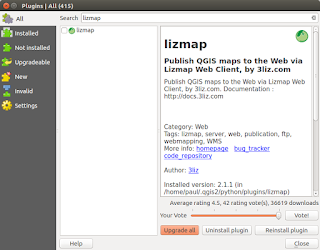

Hi Paul
ReplyDeleteI have folllowed standard tutorial at QGIS website and found following error.
Project file error. For OWS services: please provide a SERVICE and a MAP parameter pointing to a valid QGIS project file
I have followed your steps and this error went away.
However, Now I have following error
Layer(s) not valid when putting following in the browser.
"http://qgisserver/cgi-bin/projects/qgis_mapserv.fcgi?SERVICE=WMS&VERSION=1.3.0&REQUEST=GetMap&map=/usr/lib/cgi-bin/projects/world.qgs&LAYERS=layer1,layer2,layer3,layer4,mylayer&CRS=EPSG:27700&&BBOX=261349,189119,336318,254557&WIDTH=700&HEIGHT=600&FORMAT=image/png"
I have just migrated to Ubuntu 22.04.2 LTS from windows and has a little bit understanding how it is all working. Can you help me out please.
This comment has been removed by the author.
ReplyDelete