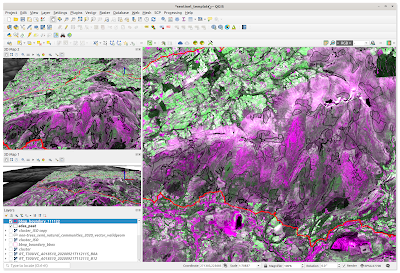Posts
Showing posts from 2022
Testing QGIS Server Guide - Published - 21st Dec 2022
- Get link
- Other Apps
GIS Lesson 12 1: Installing QGIS Server and offer WMS / WFS Updated by Riccardo Klinger
- Get link
- Other Apps
QGIS Web Client 2 (stand-alone) version - Development Installation - Part 1 of 2
- Get link
- Other Apps
Before you begin installation (using 'yarn') also at https://github.com/qgis/qwc2-demo-app/blob/master/doc/QWC2_Documentation.md#quick-start which was done in Ubuntu 22.04 LTS. This is my own version documentation (as usual to archive my notes and caveats). This will not install all of the 'qwc-services' or 'micro-services' that the additional modules provide. It is the 'stand-alone' version with the web map client. If you require additional 'micro-services' you may be better off installing 'Docker' containers here https://qwc-services.github.io/setup/quick-start/ Here is an overview of the project as at FOSS 2019. https://blog.sourcepole.ch/assets/2019/qwc2-foss4g19.pdf **There will be differences in the package management systems on other linux distros (excluding Windows)** Lets get started! Open a 'Terminal' :~$ sudo apt install npm :~$ sudo npm install -g yarn :~$ git clone --recursive https://github.com/qgis/qwc2-demo-
Overture Mapping Foundation
- Get link
- Other Apps
News is that Meta, Microsoft, Amazon Web Services and TomTom are partnering with the Linux Foundation have set up the 'Overture Mapping Foundation' in order to develop 'open' map data. Hopefully this will be for the good of Geo-Spatial data dissemination (or) will it eventually be a monopoly service when it reaches mass? https://overturemaps.org/
Install PostreSQL 14 and PostGIS 3 on Ubuntu 22.04 LTS
- Get link
- Other Apps

I always get frustrated when I update my version of Ubuntu to the next LTS and want to do some development work with the latest stable releases of PostgreSQL and PostGIS. I usually trawl a few web sites to find out what has changed but each time there are slightly different ways of doing the upgrade depending on where you land and who it is doing it. So...to (hopefully) help other people out wasting half a day or so here is my solution. Hope this works for you too... To completely remove all previous installed versions of Postgresql/PostGIS libraries and docs if there is a previous version:- :$ sudo apt --purge remove postgresql postgresql-* :$ sudo apt autoremove Remove old folders:- :$ sudo rm -rf /var/lib/postgresql/ :$ sudo rm -rf /var/log/postgresql/ :$ sudo rm -rf /etc/postgresql/ Remove the old 'postgres' user:- :$ sudo deluser postgres Restart System:- :$ sudo shutdown -r now then:- Update System after restart:- :$ sudo apt update && sudo apt upg
Use of Proprietary Software in the Aid Sector Perpetuates Racial Injustice
- Get link
- Other Apps
A real thought provoking article arrived in in-box this morning from the brilliant Suchith Anand and just highlights the usual bias by large corporations that if you pay for software it must by definition be better than a free alternative in every case. The initiative just proves there should be no cost barrier to innovation. https://ivangayton.net/2020/07/03/use-of-proprietary-software-in-the-aid-sector-perpetuates-racial-injustice/
Introduction to 'R' packages 'mapsf' and 'tmap'
- Get link
- Other Apps
‘R’ Mapping Demo - ‘mapsf’ and ‘tmap’ ‘R’ Mapping Demo - ‘mapsf’ and ‘tmap’ Timothée Giraud 21/02/2022 library(tmap) data("World") tm_shape(World) + tm_polygons("HPI") # install.packages("cartography") library(sf) ## Warning: package 'sf' was built under R version 4.1.3 ## Linking to GEOS 3.9.1, GDAL 3.2.1, PROJ 7.2.1; sf_use_s2() is TRUE library(cartography) ## This project is in maintenance mode. ## Core functionalities of `cartography` can be found in `mapsf`. ## https://riatelab.github.io/mapsf/ # path to the geopackage file embedded in cartography path_to_gpkg <- system.file("gpkg/mtq.gpkg", package="cartography") # import to an sf object mtq <- st_read(dsn = path_to_gpkg, quiet = TRUE) # plot municipalities (only borders are plotted) plot(st_geometry(mtq), col = "grey80", border = "grey") # plot population propSym