Install GeoServer on Ubuntu 15.04 (localhost)
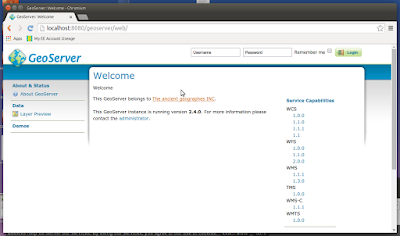
It's quite easy to find installation instructions for most Ubuntu versions but it's nice to check they still apply to the most recent release (15.04 at the time writing). I tested this yesterday and it still works for me. My thanks to Hongru Hou (link at the end of the article for full details). Install Apache2 (if not installed):- sudo apt-get install apache2 sudo apt-get update Test Apache2 web server is working:- sudo /etc/init.d/apache2 start sudo /etc/init.d/apache2 stop sudo /etc/init.d/apache2 restart Install Java 7 using the 'Webupd8team' repository:- sudo add-apt-repository ppa:webupd8team/java then:- sudo apt-get install oracle-java7-installer (takes about 10 minutes to download) Install Tomcat7 (because it is GeoServer Web archive this replaces the missing Java Servlet of this edition) sudo apt-get install tomcat7 then in order for tomcat7 to find JDK we need to open and amend one line:- sudo vi /etc/default/tomcat7...