How to install Postgresql-10 and PostGIS-2.4 on Ubuntu 18.04 LTS (Bionic Beaver) in six easy steps (updated 26-11-2018).
Install Ubuntu 18.04 LTS (Bionic Beaver)
1. check your Ubuntu version:-
lsb_release -a
Install Postgresql
2. On the server or your PC (Terminal):-
sudo apt-get update
sudo apt-get install -y postgresql postgresql-contrib
Create a database and a user for access
Replace DATABASE_NAME_HERE and USER_NAME_HERE with the values you want to use.
# this will prompt you for a database password...also note the capital letter 'O' not number '0' (zero) below:-
3. sudo -u postgres createuser -P USER_NAME_HERE
sudo -u postgres createdb -O USER_NAME_HERE DATABASE_NAME_HERE
Test Connection to Postgresql
4. psql -h localhost -U USER_NAME_HERE DATABASE_NAME_HERE
Postgresql will ask you for your password. Then you should see the following:
DATABASE_NAME_HERE=>
To exit type:-
\q
To add PostGIS-2.4 support to the database
5. sudo apt-get install -y postgis postgresql-10-postgis-2.4
sudo -u postgres psql -c "CREATE EXTENSION postgis; CREATE EXTENSION postgis_topology;" DATABASE_NAME_HERE
6. Finally... install PgAdmin3 and set your 'service' connections
sudo apt-get install pgadmin3
My thanks to Jon Saints for his original post dated from 13th August 2014 (for Ubuntu 14.04)
http://www.saintsjd.com/2014/08/13/howto-install-postgis-on-ubuntu-trusty.html
http://www.github.com/saintsjd
http://facebook.com/saintsjd
Finally...you can check your terminal output with the one below:-
:~$ sudo apt install -y postgresql postgresql-contrib
[sudo] password for xxxx:
Reading package lists... Done
Building dependency tree
Reading state information... Done
Suggested packages:
postgresql-doc
The following NEW packages will be installed
postgresql postgresql-contrib
0 to upgrade, 2 to newly install, 0 to remove and 27 not to upgrade.
Need to get 11.6 kB of archives.
After this operation, 127 kB of additional disk space will be used.
Get:1 http://gb.archive.ubuntu.com/ubuntu bionic/main amd64 postgresql all 10+190 [5,784 B]
Get:2 http://gb.archive.ubuntu.com/ubuntu bionic/main amd64 postgresql-contrib all 10+190 [5,796B]
Fetched 11.6 kB in 0s (101 kB/s)
Selecting previously unselected package postgresql.
(Reading database ... 399415 files and directories currently installed.)
Preparing to unpack .../postgresql_10+190_all.deb ...
Unpacking postgresql (10+190) ...
Selecting previously unselected package postgresql-contrib.
Preparing to unpack .../postgresql-contrib_10+190_all.deb ...
Unpacking postgresql-contrib (10+190) ...
Setting up postgresql-contrib (10+190) ...
Setting up postgresql (10+190) ...
:~$ sudo -u postgres createuser -P postgis
Enter password for new role: xxxx (your password)
Enter it again: xxxx (your password)
:~$ sudo -u postgres createdb -O postgis webgis
createdb: database creation failed: ERROR: database "webgis" already exists
:~$ sudo -u postgres createdb -O postgis polybase
:~$ psql -h localhost -U postgis polybase
Password for user postgis:
psql (10.6 (Ubuntu 10.6-0ubuntu0.18.04.1), server 9.6.8)
SSL connection (protocol: TLSv1.2, cipher: ECDHE-RSA-AES256-GCM-SHA384, bits: 256, compression: off)
Type "help" for help.
polybase=>
\q
:~$ sudo apt install -y postgis postgresql-10-postgis-2.4
Reading package lists... Done
Building dependency tree
Reading state information... Done
postgis is already the newest version (2.4.3+dfsg-4).
The following NEW packages will be installed
libprotobuf-c1 postgresql-10-postgis-2.4
0 to upgrade, 2 to newly install, 0 to remove and 27 not to upgrade.
Need to get 578 kB of archives.
After this operation, 1,748 kB of additional disk space will be used.
Get:1 http://gb.archive.ubuntu.com/ubuntu bionic/universe amd64 libprotobuf-c1 amd64 1.2.1-2[19.0 kB]
Get:2 http://gb.archive.ubuntu.com/ubuntu bionic/universe amd64 postgresql-10-postgis-2.4 amd64 2.4.3+dfsg-4 [559 kB]
Fetched 578 kB in 0s (2,861 kB/s)
Selecting previously unselected package libprotobuf-c1:amd64.
(Reading database ... 399421 files and directories currently installed.)
Preparing to unpack .../libprotobuf-c1_1.2.1-2_amd64.deb ...
Unpacking libprotobuf-c1:amd64 (1.2.1-2) ...
Selecting previously unselected package postgresql-10-postgis-2.4.
Preparing to unpack .../postgresql-10-postgis-2.4_2.4.3+dfsg-4_amd64.deb ...
Unpacking postgresql-10-postgis-2.4 (2.4.3+dfsg-4) ...
Setting up libprotobuf-c1:amd64 (1.2.1-2) ...
Processing triggers for libc-bin (2.27-3ubuntu1) ...
Setting up postgresql-10-postgis-2.4 (2.4.3+dfsg-4) ...
:~$ sudo -u postgres psql -c "CREATE EXTENSION postgis; CREATE EXTENSION postgis_topology;"polybase
ERROR: syntax error at or near "polybase"
LINE 1: ...XTENSION postgis; CREATE EXTENSION postgis_topology;polybase
^
:~$ sudo apt install pgadmin4
Reading package lists... Done
Building dependency tree
Reading state information... Done
Package pgadmin4 is not available, but is referred to by another package.
This may mean that the package is missing, has been obsoleted, or
is only available from another source
E: Package 'pgadmin4' has no installation candidate
:~$ sudo apt install pgadmin3
Reading package lists... Done
Building dependency tree
Reading state information... Done
pgadmin3 is already the newest version (1.22.2-4).
0 to upgrade, 0 to newly install, 0 to remove and 27 not to upgrade.
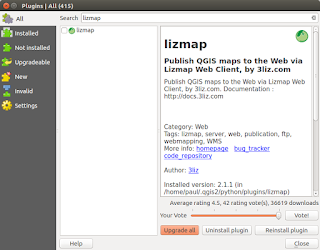


Superb post ! worth reading your blog
ReplyDeleteclipping path service
I think this is an informative post and it is very useful and knowledgeable. therefore, I would like to thank you for the efforts you have made in writing this article. PostgreSQL NULL value
ReplyDelete